The Complete Guide
Optimize your entertainment experience with STRONG IPTV. Discover now how to install IPTV Smarters Pro on your Amazon Fire Stick using this tutorial. Follow our step-by-step guide for unlimited access to a wide range of content.
Step 1: Preparing Your Amazon Fire Stick
Before starting the installation of IPTV Smarters Pro, make sure to adjust some settings on your Fire Stick. Here’s how:
- First, turn on your Amazon Fire Stick and go to “Settings” from the home screen.
- Then, select “My Fire TV” or “My Fire Stick.”
- Next, click on “About.”
- On this page, click the center button (the confirm button on your remote) at least 7 times consecutively until a message appears at the bottom of the screen confirming that Developer Mode is enabled.

- After that, press the return button.
- Now, the Developer Options should be available—select it.
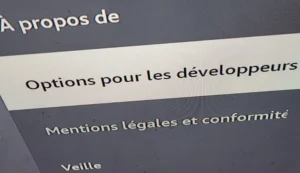
- Finally, enable the “Apps from Unknown Sources” option, which will allow you to install apps like Downloader and IPTV Smarters Pro.
This step is crucial for installing unofficial applications like IPTV Smarters Pro.
Step 2: Installing Downloader
Downloader is an essential app for installing IPTV Smarters Pro. After ensuring you’ve allowed apps from unknown sources, here’s how to add it to your Fire Stick:
- Go back to the home screen and select the search icon.
- Type “Downloader” and install the application.
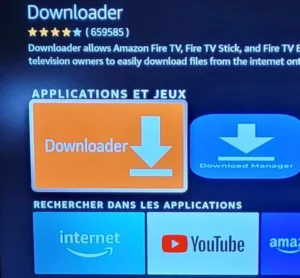
This app will make downloading IPTV Smarters Pro easier.
Step 3: Downloading and Installing IPTV Smarters
Thanks to Downloader, installing IPTV Smarters is a breeze:
- Open Downloader and enter the download URL for IPTV Smarters: http://firesticktricks.com/smarter
- Follow the instructions to download and install the application.
This step lets you get IPTV Smarters Pro directly on your Fire Stick.
Step 4: Activating Your STRONG IPTV Subscription
With IPTV Smarters Pro installed, it’s time to activate your STRONG IPTV subscription:
- Visit the page ptvstrong.shop and choose your subscription.
- After the purchase, you will receive your login details.
This step is essential for accessing STRONG IPTV content via IPTV Smarters Pro.
Step 5: Configuring IPTV Smarters Pro
Set up IPTV Smarters Pro with your premium STRONG IPTV subscription details:
- Open IPTV Smarters Pro on your Fire Stick.
- Click on “Login” or “Login with Xtream Codes API.”
- Enter your STRONG IPTV login details.
- Carefully input the login information you received via email:
– Any Name (ptvstrong.shop)
– Username
– Password
– Server URL
- Finally, click on “Add User” to complete the setup process.
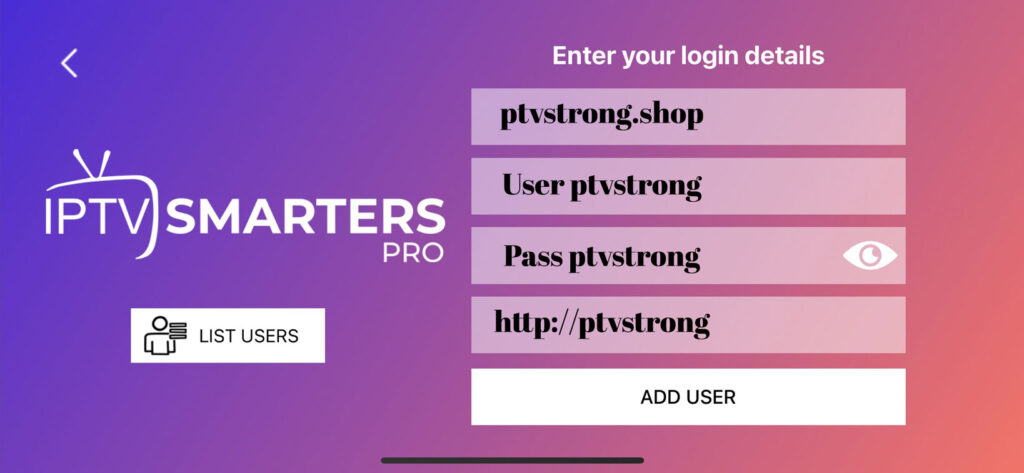
This important step finalizes the configuration and gives you access to STRONG IPTV content.
Step 6: Enjoy STRONG IPTV on Your Fire Stick
Explore the vast catalog of STRONG IPTV through IPTV Smarters Pro:
- Discover a variety of movies, series, and sports channels.
- Enjoy high-quality streaming on your TV.
This step marks the beginning of your journey with STRONG IPTV and IPTV Smarters Pro.
By opting for a premium STRONG IPTV package, you’ll enjoy a rich selection of high-quality content, perfectly suited for use with IPTV Smarters Pro on your Amazon Fire Stick. Don’t miss this unique opportunity to immerse yourself in an unparalleled cinematic experience and enjoy unlimited entertainment directly on your TV screen. Don’t hesitate—visit our site ptvstrong.shop to discover our exciting offers and take advantage of your free trial.
Explore our offers and dive into a world of unlimited entertainment.
Feel free to contact us via WhatsApp for more information.